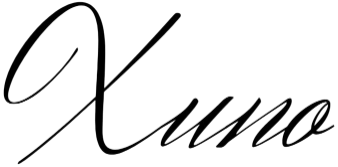Pitch correction is the process of adjusting the pitch of a vocal performance to ensure that it is in tune with the music. Pitch correction tools can be used to correct minor pitch errors or to create unique effects that enhance the musicality of a performance. Pitch correction tools are available in a variety of formats, including hardware processors, software plugins, and integrated into digital audio workstations (DAWs).
In this guide, we will focus on six of the most popular pitch correction tools available as software plugins. We will compare their features, pricing, compatibility, ease of use, and other relevant factors to help you choose the right tool for your needs.
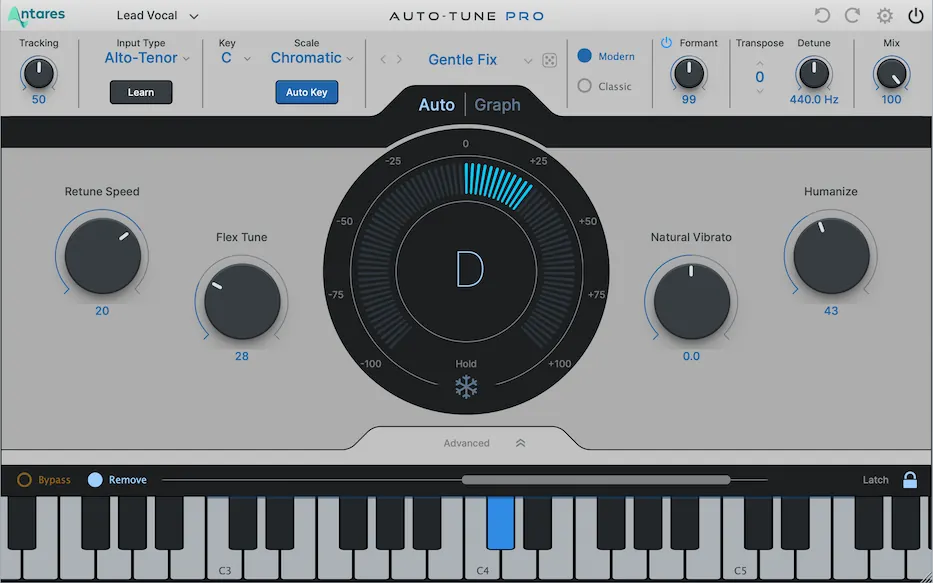
Antares Auto-Tune for Pitch Correction
Antares Auto-Tune is one of the most popular and widely-used pitch correction tools on the market. It has been used by many famous artists and producers and is known for its powerful features and flexibility. Auto-Tune is available in several different versions, including the standard version, the Pro version, and the EFX version.
Auto-Tune features both automatic and manual correction modes, allowing users to fine-tune their vocal performances to their liking. It includes advanced features like formant correction, vibrato control, and automatic key and scale detection. Additionally, it supports both mono and stereo tracks and allows users to set the speed of the correction. Auto-Tune is compatible with most DAWs, including Pro Tools, Logic Pro X, and Ableton Live.
One of the biggest advantages of Auto-Tune is its flexibility. It can be used in a variety of musical genres and can create a wide range of effects. Additionally, its advanced features make it a powerful tool for experienced producers and engineers. However, one of the disadvantages of Auto-Tune is its complexity. It can be difficult for beginners to use and may require some learning curve. Additionally, its pricing may be a concern for some users.
Pros and Cons
Pros:
- Widely recognized: Auto-Tune is a household name in the music industry, offering reliable and professional results.
- Easy to use: Its user-friendly interface makes it simple for beginners to achieve their desired sound.
- Real-time and offline processing: Auto-Tune offers both real-time and offline pitch correction, providing versatility for different projects.
- Various tuning modes: You can choose between automatic and manual tuning modes, giving you more control over the final output.
- Third-party plugin compatibility: It works well with most DAWs and is compatible with a range of third-party plugins.
Cons:
- Expensive: Auto-Tune is a premium product and comes at a higher price compared to some alternatives.
- Overused sound: Because it’s so popular, some people may feel that the Auto-Tune sound is overused or cliché.
- CPU intensive: Auto-Tune can be resource-heavy, which might affect your computer’s performance if you’re using an older or less powerful system.
- Steeper learning curve: While it’s user-friendly, mastering advanced features may take some time.
- May not suit all genres: Auto-Tune may not work well for every genre, as it’s most commonly associated with pop and hip-hop.
Use cases and examples
Auto-Tune has become synonymous with the “T-Pain effect” or the “Cher effect”, which is a heavily processed, robotic-sounding vocal. It has been used in numerous hit songs, from Cher’s “Believe” to T-Pain’s “Buy U a Drank” to Travis Scott’s “Goosebumps”. However, it can also be used in more subtle ways to correct pitch errors and enhance the natural timbre of a singer’s voice. One example of its use is in the song “Runaway” by Kanye West, where he uses Auto-Tune to create a unique vocal effect that complements the song’s electronic sound. Another example is in the song “Can’t Feel My Face” by The Weeknd, where Auto-Tune is used to create a polished, pop-inspired vocal that still retains some of The Weeknd’s natural vocal character.

Waves Tune Real-Time
Waves Tune Real-Time is a pitch correction tool that is part of the Waves suite of plugins. It is designed to be easy to use and features a simple interface that allows users to correct pitch errors quickly and easily. Waves Tune Real-Time includes both automatic and manual correction modes and supports both mono and stereo tracks.
In addition to pitch correction, Waves Tune Real-Time includes features like pitch range control, formant shifting, and vibrato control. It also includes automatic key and scale detection, making it easy to correct pitch errors without manually setting the key and scale. Waves Tune Real-Time is compatible with most DAWs, including Pro Tools, Logic Pro X, and Ableton Live.
One of the biggest advantages of Waves Tune Real-Time is its ease of use. Its simple interface makes it easy for beginners to correct pitch errors, and its customization options allow experienced producers to create unique effects. Additionally, its affordable pricing makes it accessible to a wide range of users. However, one of the disadvantages of Waves Tune Real-Time is that its features may not be as advanced or flexible as other pitch correction tools.
Pros and Cons
Pros:
- Real-time tuning: Waves Tune Real-Time specializes in low-latency, real-time pitch correction, making it great for live performances.
- Simple interface: The plugin is straightforward and easy to use, even for beginners.
- Affordable: Compared to some other pitch correction plugins, Waves Tune Real-Time is more budget-friendly.
- Customizable settings: You can adjust the plugin’s settings to suit your specific needs and preferences.
- Wide compatibility: Waves Tune Real-Time works with most DAWs and is available in various plugin formats.
Cons:
- Limited offline functionality: The plugin is primarily designed for real-time use, making it less suitable for offline processing.
- Fewer advanced features: Waves Tune Real-Time lacks some of the advanced features offered by other pitch correction plugins.
- Less natural sound: Some users report that the plugin produces a less natural sound compared to other options.
- Compatibility issues: Waves plugins may occasionally encounter compatibility issues with certain DAWs.
- CPU usage: Real-time processing can be demanding on your computer’s resources, potentially affecting performance.
Use cases and examples
Waves Tune Real-Time is often used in pop, R&B, and electronic music to create a smooth, polished vocal sound. One example of its use is in the song “Closer” by The Chainsmokers, where the vocals are heavily processed using Waves Tune Real-Time to create a polished, pop-inspired sound. Another example is in the song “Blinding Lights” by The Weeknd, where Waves Tune Real-Time is used to enhance the natural timbre of The Weeknd’s voice and create a polished, radio-ready vocal sound.

iZotope Nectar
iZotope Nectar is a comprehensive vocal processing plugin that includes a pitch correction module. In addition to pitch correction, Nectar includes modules for compression, EQ, reverb, and other processing effects. Nectar’s pitch correction module includes both automatic and manual correction modes, as well as features like formant shifting, vibrato control, and breath control.
Nectar’s advanced features make it a powerful tool for experienced producers and engineers. Its customization options allow users to fine-tune their vocal performances to their liking, and its comprehensive processing modules make it a one-stop-shop for vocal processing. Nectar is compatible with most DAWs, including Pro Tools, Logic Pro X, and Ableton Live.
One of the advantages of Nectar is its comprehensive feature set. It includes a variety of processing modules that allow users to create polished, professional-sounding vocal performances. Additionally, its advanced features like breath control and formant shifting make it a powerful tool for creating unique effects. However, one of the disadvantages of Nectar is that its complexity may be overwhelming for beginners. Additionally, its pricing may be a concern for some users.
Pros and Cons
Pros:
- Comprehensive vocal suite: Nectar offers pitch correction along with a range of other vocal production tools, making it a one-stop-shop for vocal processing.
- Intuitive interface: The plugin’s layout is user-friendly, allowing for easy navigation and operation.
- AI-assisted features: Nectar’s Vocal Assistant feature helps users achieve the desired sound quickly using AI technology.
- Customizable presets: The plugin offers a variety of presets, allowing you to quickly apply professional-sounding effects to your vocals.
- High-quality sound: iZotope is known for producing high-quality audio plugins, and Nectar is no exception.
Cons:
- Steeper learning curve: With its extensive features, mastering Nectar may take some time and effort.
- Overkill for some users: If you only need pitch correction, Nectar’s range of features might be excessive.
- CPU usage: Nectar can be resource-intensive, especially when using multiple instances or advanced features.
Use cases and examples
Nectar is a comprehensive vocal processing tool that includes a pitch correction module. It can be used to create a wide range of vocal effects, from subtle pitch correction to heavily processed, robotic-sounding vocals. One example of its use is in the song “Sweet But Psycho” by Ava Max, where the vocals are heavily processed using Nectar to create a unique, pop-inspired vocal sound. Another example is in the song “Good 4 U” by Olivia Rodrigo, where Nectar is used to create a polished, pop-inspired vocal that complements the song’s energetic sound.
Steinberg Pitch Correct
Steinberg Pitch Correct is a pitch correction tool that is included in the Cubase DAW. It is designed to be easy to use and includes features like scale and key detection, formant shifting, and pitch range control. Pitch Correct is available in both automatic and manual correction modes and is compatible only with Cubase.
One of the advantages of Pitch Correct is its ease of use. Its simple interface makes it easy for beginners to correct pitch errors, and its customization options allow experienced producers to create unique effects. Additionally, its compatibility with Cubase makes it a convenient option for Cubase users. However, its limited compatibility may be a disadvantage for users who do not use Cubase. Additionally, its features may not be as advanced or comprehensive as other pitch correction tools.
Pros and Cons
Pros:
- Straightforward interface: Pitch Correct features a simple interface, making it easy for users of all levels to navigate and use.
- Automatic and manual modes: You can choose between automatic and manual modes, giving you control over the pitch correction process.
- Integrated with Cubase: Pitch Correct is designed to work seamlessly with Steinberg’s Cubase, ensuring smooth operation for Cubase users.
- Affordable: Compared to some other pitch correction plugins, Steinberg Pitch Correct is relatively budget-friendly.
- Low latency: The plugin is designed to work with low latency, which is helpful for real-time applications.
Cons:
- Limited compatibility: Pitch Correct is only available as a VST plugin, which may limit its compatibility with certain DAWs.
- Basic features: The plugin lacks some of the advanced features found in other pitch correction tools.
- Less natural sound: Some users find that Pitch Correct produces a more robotic sound compared to other plugins.
- No standalone version: Pitch Correct is only available as a plugin and doesn’t offer a standalone version.
- Primarily for Cubase users: The plugin is tailored for Cubase users, which may make it less suitable for those using other DAWs.
Use cases and examples
Pitch Correct is included in the Cubase DAW and is often used in a variety of genres. It can be used to correct pitch errors and enhance the natural timbre of a singer’s voice. One example of its use is in the song “24K Magic” by Bruno Mars, where Pitch Correct is used to create a smooth, polished vocal sound that complements the song’s retro-inspired sound. Another example is in the song “DNA.” by Kendrick Lamar, where Pitch Correct is used to correct pitch errors and create a polished, radio-ready vocal sound.
Image-Line Pitcher
Image-Line Pitcher is a pitch correction tool that is included in the FL Studio DAW. It offers both automatic and manual correction modes, as well as features like formant shifting, pitch range control, and vibrato control. Pitcher is designed to be used in real-time, making it ideal for live performances and recording sessions.
Pitcher is compatible only with FL Studio and is priced at $129. One of the advantages of Pitcher is its real-time capabilities. It allows users to correct pitch errors as they occur, which can be especially useful in live performances. Additionally, its features make it a powerful tool for creating unique effects. However, like Steinberg Pitch Correct, Image-Line Pitcher’s limited compatibility may be a disadvantage for users who do not use FL Studio. Additionally, its features may not be as advanced or comprehensive as other pitch correction tools.
Pros and Cons
Pros:
- Easy to use: Pitcher’s simple interface makes it accessible to users of all skill levels.
- Real-time processing: The plugin is designed for real-time pitch correction, making it suitable for live performances.
- Affordable: Pitcher is more budget-friendly than some other pitch correction plugins.
- Integrated with FL Studio: The plugin is designed to work seamlessly with Image-Line’s FL Studio, ensuring a smooth user experience for FL Studio users.
- MIDI control: Pitcher offers MIDI control, allowing you to manipulate pitch correction with a MIDI keyboard or controller.
Cons:
- Limited compatibility: Pitcher is primarily designed for FL Studio and may not work as well with other DAWs.
- Basic features: The plugin doesn’t offer as many advanced features as some other pitch correction plugins.
- Less natural sound: Some users report that Pitcher produces a more artificial sound compared to other options.
- No standalone version: Pitcher is only available as a plugin and doesn’t offer a standalone version.
- Best for FL Studio users: The plugin’s integration with FL Studio may make it less suitable for those using other DAWs.
Use cases and examples
Image-Line Pitcher is often used in electronic music and hip-hop to create unique vocal effects. One example of its use is in the song “SICKO MODE” by Travis Scott, where the vocals are heavily processed using Pitcher to create a unique, distorted vocal sound. Another example is in the song “Runaway” by Kanye West, where Pitcher is used to create a processed, robotic-sounding vocal that complements the song’s electronic sound.
Apple Flex Pitch
Apple Flex Pitch is a pitch correction tool that is included in the Logic Pro X DAW. It offers both automatic and manual correction modes, as well as features like formant shifting, pitch range control, and vibrato control. Flex Pitch is designed to be easy to use and is integrated into Logic Pro X’s interface.
One of the advantages of Flex Pitch is its user-friendly interface. It is easy to use and convenient for Logic Pro X users. Additionally, its features make it a powerful tool for correcting pitch errors and creating unique effects. However, one of the disadvantages of Flex Pitch is its limited compatibility with Logic Pro X. It may not be as advanced or comprehensive as other pitch correction tools on the market.
Pros and Cons
Pros:
- Integrated with Logic Pro: Flex Pitch is built into Logic Pro, making it a seamless part of the DAW experience for Logic users.
- Intuitive interface: The plugin’s interface is user-friendly and easy to understand.
- Versatile pitch correction: Flex Pitch offers both automatic and manual pitch correction, giving you control over the process.
- No additional cost: Since Flex Pitch is built into Logic Pro, there’s no need to purchase a separate plugin.
- Time and pitch editing: Flex Pitch allows you to edit both the timing and pitch of your audio, offering more control over your sound.
Cons:
- Limited to Logic Pro: Flex Pitch is only available for Logic Pro users, which limits its compatibility with other DAWs.
- Basic features: The plugin may lack some of the advanced features found in other pitch correction tools.
- Learning curve: Although intuitive, mastering Flex Pitch’s features may take some time for new users.
- CPU usage: Flex Pitch can be resource-intensive, especially on older or less powerful systems.
- No standalone version: Flex Pitch is only available as part of Logic Pro and doesn’t offer a standalone version.
Use cases and examples
Flex Pitch is included in the Logic Pro X DAW and is often used in a variety of genres. It can be used to correct pitch errors and enhance the natural timbre of a singer’s voice. One example of its use is in the song “Blinding Lights” by The Weeknd, where Flex Pitch is used to create a smooth, polished vocal sound that complements the song’s retro-inspired sound. Another example is in the song “Lose You To Love Me” by Selena Gomez, where Flex Pitch is used to correct pitch errors and create a polished, emotional vocal sound.
Factors to Consider When Choosing a Pitch Correction Tool
When choosing a pitch correction tool, there are several factors to consider:
-
- Automatic and manual correction modes – Determine whether you need automatic, manual, or both correction modes.
-
- Advanced features – Consider the advanced features that are most important to your workflow, such as formant correction, vibrato control, and scale and key detection.
-
- Compatibility – Ensure that the tool is compatible with your DAW.
-
- Ease of use – Consider the ease of use and learning curve of the tool.
-
- Price – Consider the price of the tool and whether it fits within your budget.
-
- Flexibility – Consider the tool’s ability to create a wide range of effects and its suitability for different musical genres.
-
- Real-time capabilities – If you need to correct pitch errors during live performances or recording sessions, consider a tool with real-time capabilities.
-
- Comprehensive features – If you need a tool for comprehensive vocal processing, consider a tool like Nectar that includes a variety of processing modules.
Plugin | Ease of Use | Flexibility | Quality | Naturality | Real-Time Capabilties | Price |
|---|---|---|---|---|---|---|
Antares Auto-Tune Pro X | Moderate | High | High | Variable | No | $ 459 |
Waves Tune Real Time | Easy | High | Medium | Medium | Yes | $ 249 |
iZotope Nectar | Moderate | High | Medium | Medium | No | $ 249 |
Steinberg Pitch Correct | Easy | High | High | High | No | Included in Cubase |
Image-Line Pitcher | Easy | Moderate | Low | Medium | Yes | $ 99 |
Apple Flex Pitch | Easy | High | High | High | Yes | Included in Logic Pro X |
Conclusion
Choosing the right pitch correction tool is an important decision for music producers and engineers. Each of the six tools we have discussed has its own unique features, pros, and cons. When choosing a tool, consider factors like automatic and manual correction modes, advanced features, compatibility, ease of use, price, flexibility, real-time capabilities, and comprehensive features. With the right pitch correction tool, you can create polished, professional-sounding vocal performances and enhance your music production.
Overall, each of these pitch correction plugins can be used in a variety of ways to enhance the sound of a vocal performance. It is important to consider the specific needs of the song and the vocal performance when choosing a pitch correction plugin to use.
In addition to pitch correction, many of these plugins also offer advanced features that can be used to create unique vocal effects. For example, Auto-Tune offers formant correction and vibrato control, which can be used to manipulate the timbre and character of a singer's voice. Waves Tune Real Time offers formant shifting, pitch range control, and vibrato control, which can be used to create smooth, polished vocal sounds. Nectar offers a variety of processing modules, including harmony, saturation, and reverb, which can be used to create a wide range of vocal effects.
When using these plugins, it is important to strike a balance between correcting pitch errors and preserving the natural character of the singer's voice. Over-processing can lead to a robotic, unnatural sound, while under-processing can lead to pitch errors and an unpolished vocal sound.
Ultimately, the choice of pitch correction plugin will depend on the specific needs of the song and the vocal performance. Consider factors like automatic and manual correction modes, advanced features, compatibility, ease of use, price, flexibility, real-time capabilities, and comprehensive features when choosing a plugin. Take advantage of free trials to determine which plugin works best for you and your workflow.
In conclusion, pitch correction plugins are essential tools for music producers and engineers. They can be used to correct pitch errors, enhance the natural timbre of a singer's voice, and create unique vocal effects. Each of the six pitch correction plugins we have discussed offers its own unique features, pros, and cons. When choosing a plugin, it is important to consider the specific needs of the song and the vocal performance, as well as factors like compatibility, ease of use, and price. With the right pitch correction plugin, you can create polished, professional-sounding vocal performances and enhance your music production.
Last but not least I want to show Landr as a possible quick but expensive solution to the problem. I never used it myself, but heard of some people that have good experiences with it.